DisplayActionsSheet with Rg.Plugin.Popup Xamarin
Animated and beautiful 😍 custom Display Action sheet
Design and UX experience are important when we build an application. It's very important to have a consistent design across all our components. When we use a cross-platform technology like Xamarin Forms, the current technology provides us with a native view that usually doesn't respect our design guidelines. In this post, we will show how we can make a custom DisplayAlert.
Prerequist
Note : Check there for Configuration of Rg.Plugin.Popup
Implementation
Preparation of callback
First steps we must create a callback Task for our Popup for data return
public class CallbackPopup : PopupPage
{
private TaskCompletionSource<object> _taskCompletionSource;
public Task<object> PagePopupTask
{
get => _taskCompletionSource.Task;
}
public CallbackPopup()
{
_taskCompletionSource = new TaskCompletionSource<object>();
}
public void SetPopupResult(object result) =>
_taskCompletionSource.SetResult(result);
}
Settings up your view and event
Next step is just create your Popup's UI 😁
Note : Let your creativity speak at this level for your XAML
<?xml version="1.0" encoding="UTF-8" ?>
<customDisplay:CallbackPopup
x:Class="YourApp.BaseDialog"
xmlns="http://xamarin.com/schemas/2014/forms"
xmlns:x="http://schemas.microsoft.com/winfx/2009/xaml"
xmlns:animations="clr-namespace:Rg.Plugins.Popup.Animations;assembly=Rg.Plugins.Popup"
xmlns:customDisplay="clr-namespace:YourApp.CustomDisplayMessage"
xmlns:tk="http://xamarin.com/schemas/2020/toolkit">
<customDisplay:CallbackPopup.Animation>
<animations:MoveAnimation
DurationIn="200"
DurationOut="300"
EasingIn="SinOut"
EasingOut="SinIn"
HasBackgroundAnimation="True"
PositionIn="Bottom"
PositionOut="Bottom" />
</customDisplay:CallbackPopup.Animation>
<Frame
Margin="10,0"
Padding="10"
BackgroundColor="{AppThemeBinding Light=#FFF,
Dark=#000,
Default=#FFF}"
CornerRadius="10"
HorizontalOptions="Fill"
VerticalOptions="Center">
<Grid RowDefinitions="auto,auto,*">
<Label
x:Name="TitleLabel"
TextColor="{AppThemeBinding Dark=#FFF,
Light=#000,
Default=#000}"
VerticalOptions="Center" />
<Label
x:Name="DescriptionLabel"
Grid.Row="1"
FontSize="Body"
Opacity = "0.6"
TextColor="{AppThemeBinding Dark=#FFF,
Light=#000,
Default=#000}"
VerticalOptions="Center" />
<ScrollView Grid.Row="2">
<CollectionView
x:Name="list"
ChildAdded="list_ChildAdded"
HeightRequest="1"
SelectionChanged="list_SelectionChanged"
SelectionMode="Single">
<CollectionView.ItemTemplate>
<DataTemplate>
<Grid>
<Frame
tk:TouchEffect.AnimationDuration="200"
tk:TouchEffect.NativeAnimation="True"
tk:TouchEffect.NativeAnimationColor="#CCD0DC"
tk:TouchEffect.PressedScale="0.85"
CornerRadius="10"
HasShadow="False">
<Label FontSize="Body"
Opacity = "0.6"
TextColor="{AppThemeBinding Dark=#FFF,
Light=#000,
Default=#000}" Text="{Binding .}" />
</Frame>
<!-- Remove selectable style of xamarin -->
<VisualStateManager.VisualStateGroups>
<VisualStateGroup Name="CommonStates">
<VisualState Name="Selected">
<VisualState.Setters>
<Setter Property="BackgroundColor" Value="{AppThemeBinding Dark=#000, Light=#FFF, Default=#FFF}" />
</VisualState.Setters>
</VisualState>
</VisualStateGroup>
</VisualStateManager.VisualStateGroups>
</Grid>
</DataTemplate>
</CollectionView.ItemTemplate>
</CollectionView>
</ScrollView>
</Grid>
</Frame>
</customDisplay:CallbackPopup>
C# functionnality
[XamlCompilation(XamlCompilationOptions.Compile)]
public partial class BaseDialog : CallbackPopup
{
public BaseDialog(string title, string description, string[] options)
{
InitializeComponent();
TitleLabel.Text = title;
DescriptionLabel.Text = description;
list.ItemsSource = options;
}
protected override void OnDisappearingAnimationEnd()
{
base.OnDisappearingAnimationEnd();
SetPopupResult(list.SelectedItem);
}
// Control of size of component
private void list_ChildAdded(object sender, ElementEventArgs e)
{
var cell = (e.Element as View);
cell.SizeChanged += Cell_SizeChanged;
}
// Control heigh of you compoment
private void Cell_SizeChanged(object sender, EventArgs e)
{
if (list.HeightRequest < 300)
{
var cell = (sender as View);
list.HeightRequest += cell.Height;
}
}
private async void list_SelectionChanged(object sender, SelectionChangedEventArgs e)
{
await Rg.Plugins.Popup.Services.PopupNavigation.Instance.PopAsync();
}
}
Setting up for calling
Final step is just for Calling (static)
public class CustomDisplayAlert
{
public static async Task<object> ShowDialogAsync(string title, string description = "", params string[] options)
{
var popup = new BaseDialog(title,description,options);
await Rg.Plugins.Popup.Services.PopupNavigation.Instance.PushAsync(popup);
return await popup.PagePopupTask;
}
}
Usage
// ...
var result = await CustomDisplayAlert.ShowDialogAsync("Options", "Choose one option", "Delete", "Update");
//....
Test
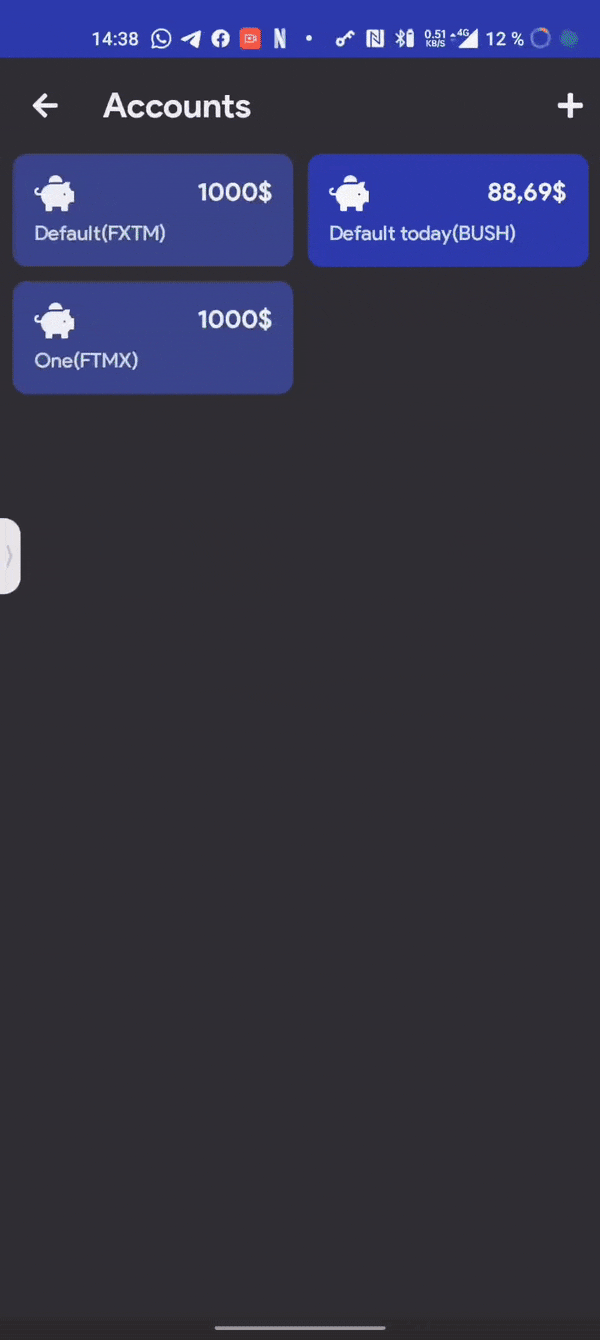
Happy coding 👌
Ressources
- https://docs.microsoft.com/en-us/xamarin/xamarin-forms/user-interface/pop-ups
- https://docs.microsoft.com/en-us/xamarin/community-toolkit/
- https://github.com/rotorgames/Rg.Plugins.Popup
